» User Lookup Shields
How to Use
- Copy the code in the box under the shield you like (Ctrl+C on Windowns, Cmmd+C on Mac)
- Go to the Edit User Info page here
- Paste the code into the "About Me" box (Ctrl+P on Windows, Cmmd+P on Mac)
If you want to be sure it doesn't mess up any other code you might be using, make sure you put it either right at the end (after everything else) or in the 'description' section if you are using a premade :)
TNT Rules re: Shields
Can you cover up your shields? Someone said you could and now I'm confused.
You can cover up your shields with original art, but you cannot cover them with another Neopets shield or anything that specifies a number of months or years that is untrue. Basically, something that says "Forever" or "Way too long" is fine, but if your account is 3 months old and you place the Neopet 36 month shield over it, or vice versa, you will have your UL cleared.
You can cover up your shields with original art, but you cannot cover them with another Neopets shield or anything that specifies a number of months or years that is untrue. Basically, something that says "Forever" or "Way too long" is fine, but if your account is 3 months old and you place the Neopet 36 month shield over it, or vice versa, you will have your UL cleared.
Referenced from the Neopian Times editorial #268 :) So yes, using these shields is perfectly fine!
And the Shields...
 |
 |
 |
 |
 |
 |
 |
 |
 |
 |
 |
 |
 |
 |
 |
 |
 |
 |
 |
 |
 |
 |
 |
 |
 |
 |
 |
 |
 |
 |
 |
 |
 |
 |
 |
 |
 |
 |
 |
 |
 |
 |
 |
 |
 |
 |
 |
 |
 |
 |
 |
 |
 |
 |
 |
 |
 |
 |
 |
 |
 |
 |
 |
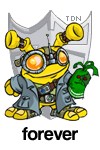 |
 |
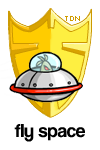 |
 |
 |
 |
